The Sharpest Tool to Move Mac Mail to Thunderbird Without any Data Loss Residue (and Other Exclusive Features)!
Move Mac Mail to Thunderbird for Mac / Windows
Moving Mac Mail to Thunderbird is not easy or simple in any sense of the world. Partly because of the difference in the email clients (and also in the data files they use). But partly because of lack of any good method/tool to transfer data.
But you can now avoid that challenge and move your data flawlessly and effortlessly using “Mail Extractor Max”. It’s a tool from USL Software, Inc that was developed with advanced algorithms. It has unique features ensuring accurate conversion without data loss. It also features an intuitive interface that will make the job much easier for beginners.
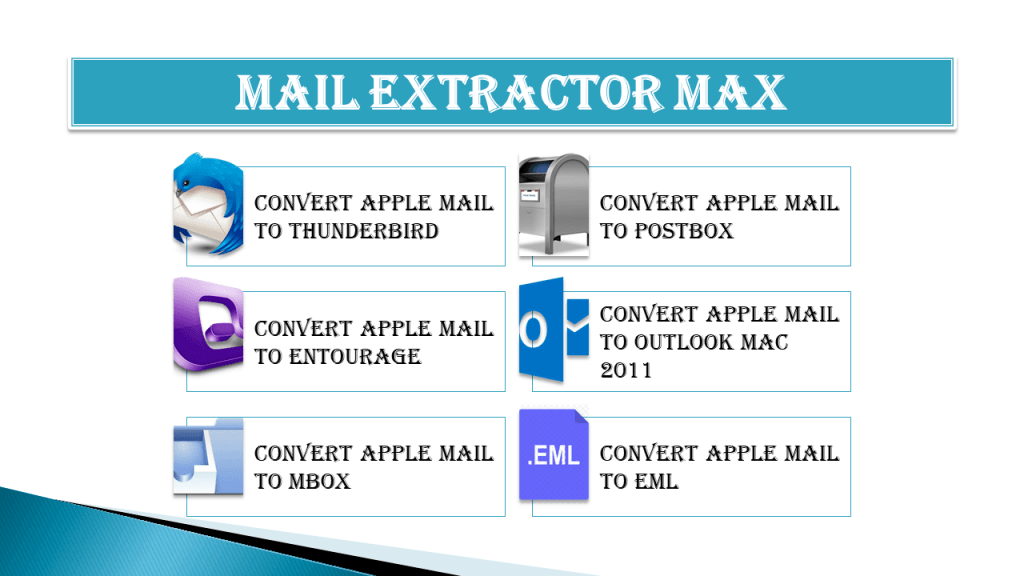
Let’s take a look at its features in more details. These features are the reason why “Mail Extractor Max” is a distinct tool from the rest. Why other solutions are vastly different and ineffective?
Interface: Slick, Modern, and Highly Intuitive
The first thing that a user notices is definitely interface, which is very intuitive for this tool. But what does it mean? It means that right from the first click, you will understand what you are supposed to do to convert files.
That is because everything has been placed appropriately at correct position. It is simplifying the instructions for users with no technical background of email migration. It is also because of eliminating certain manual actions that other tools require you to perform.
One example of automating an otherwise manual part of conversion is given below.
Conversion Direct from the Source
For example, now with ‘Mail Extractor Max’, you can move Mac Mail to Thunderbird with one click. No need of touching your data files (EMLX) manually. Most Mac Mail converters require you to manually find the EMLX files . And they will also ask you to load them up. But with this tool is not. You just have to select the option ‘Auto-load’. It will target the profile directory automatically.
This also removes any chance of data loss. Because the data is converted straight from the source. And it also obviously simplifies the process to a huge extent. Now instead of multiple-step process, all you have to point to the option of auto-loading and click.
Note that it also offers an option to load any backup database folder saved to any location. So, if you don’t want to convert data using auto load, it has one more option. You can choose data from any other Mac Mail folder from any location.
Complete Offline Conversion
The tool is a fully automated and completely standalone solution to move Mac Mail to Thunderbird. You don’t need any other add-on, “service,” or anything to use it for complete data migration. Most Mac Mail to Thunderbird converter rely on either data files or some other approach to migration that requires you to use some other “service.” There’s one method that requires you to use a dummy email account (supporting IMAP) to sync data to and from servers.
No such complication with “Mail Extractor Max”. The entire solution works on its own, on your Mac desktop. Thus it makes the process much quicker and stable. No server-side programming is required to convert files. Except to receive the updates from the company to improve the overall functionality. You never need to connect the tool to internet.
Support for Converting All Information
Everything in the end boils down to the precise output files with content all-inclusive of the original files. This in simple terms mean you want your Thunderbird files to have the exact same data in its fullness. And it is also without the loss of details or modified structure as in original Mac Mail database. This is far from simple to pull off.
The email migration through generic means is an outrageously grueling process. If you want to uphold the fidelity of your email files. Partly because most tools use raw data files like EMLX. It also because of inadequate support for complex information these databases can contain.
“Mail Extractor Max” is decked with the unequivocal algorithms that get the cream of your entire database without exception. The tool implements individually targeted algorithms for more complex data elements.
Such as:
- Metadata
- MIME headers and other content
- Unicode text, graphical elements
- Folder hierarchy
- Statuses of emails (read/unread)
- Nested conversational emails
- Cloud-based and local attachments
- HTML based text in email bodies
- Email addresses in non-English characters
- and so on.
All such information is tricky to process when the aim is to extract from one file to other. But “Mail Extractor Max” pulls off conversion of all these details to perfection.
You Can Try It Today…for FREE!
One last point: “Mail Extractor Max” is built to ease of moving Mac Mail data to all other formats. Not just to Thunderbird. Which means, it is a complete solution for moving Mac Mail data to Outlook 2011, Entourage, and EML and MBOX files.
Are you are ready to give it a try? Get the setup file here.
How to move Mac Mail to Thunderbird
- Install ‘Mail Extractor Max‘
- Launch it and click on “LOAD“
- Load Mac Mail Data
- AUTO LOAD – Automatic loading your Mac Mail Data
- OPEN – Browse Mac Mail Export or ‘Mail’ folder Copied from backup location.
- Optional Settings:
- Ignore Empty Folders
- Check Folders from preview Panel
- Select ‘Thunderbird‘ as your output format.
- Click on “CONVERT“.
- Then select a folder to save the Thunderbird Data
- Now conversion process will start.
- After conversion, the converted data can be imported into Thunderbird.
This is the simple way to move Mac Mail to Thunderbird format right away. The tool automatically runs on default trial mode which converts ten items per folder without curbing any feature. So you can fully test it.

Move Mac Mail to Thunderbird At No Hassle
Activate to full version whenever you want after trying it out with full freedom.
USL Software is a leading source of email migration tools for many years. All the tools have been the top most recommended solution in their individual categories. They are suitable for both large scale migration projects (like in a corporation) and small scale (like for home users). The other factor in their reputation and success is a highly responsive, friendly, and skilled support team. They are available 24 x 7.
Download “Mail Extractor Max” installer file for free here.