How to Convert Apple Mail to Thunderbird
Imperfect data migration is a major concern while converting Apple Mail to Thunderbird. Ordinary tools and manual conversion techniques are usually flawed and result in partial conversion. “Mail Extractor Max“, from USL Software, is now here to give you the chance to convert Apple Mail to Thunderbird quiet easily and accurately.
The tutorial will take you through each step on how to convert Apple Mail to Thunderbird, using either from your Apple Mailbox Export, “Mail” folder copied, EMLX files or the Apple Mail database directly.
Install the tool’s free trial version, first of all. There’s no risk, and you can follow along as I show you the necessary steps for data conversion.
Tutorial: How to Convert Apple Mail to Thunderbird:
- Step 1: Launch “Mail Extractor Max” and click on ‘Load:. Then choose either: ‘Auto-load’ or ‘Open’.
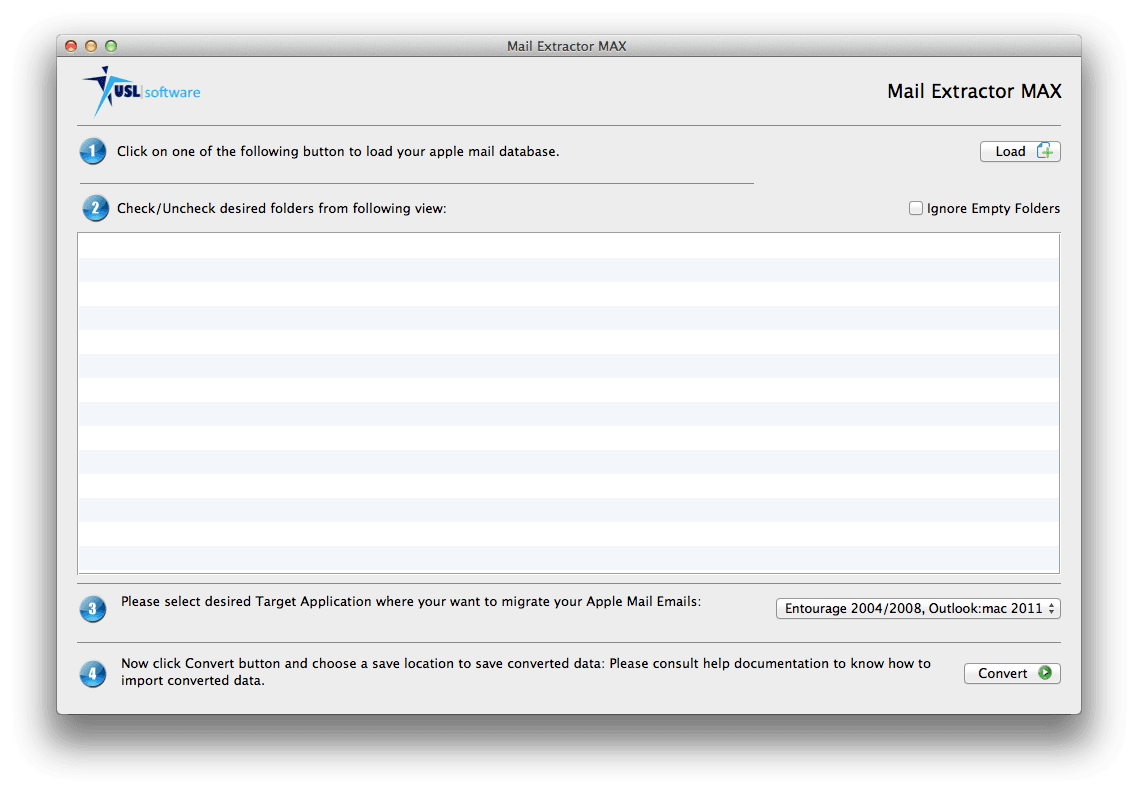
- a) ‘Auto-load‘ chooses the Apple Mail database for your directly. No need for any manual data files like Apple Mail files or EMLX.
- b) ‘Open‘ lets you manually locate the folder containing Apple Mail Mailbox Export, “Mail” folder copied or EMLX files. You can load in bulk.

- Step 2: After you have selected the database files for conversion, you can see all the folders inside your selection. Un-mark the folders you wish to exclude from your output Thunderbird files. You can also click on ‘Ignore Empty folders,’ which will do what it says – it won’t include any empty folders in your output.

- Step 3: Choose the output as “Thunderbird/Postbox Emails” from the available list of all output formats and click ‘Convert‘ to start the conversion.
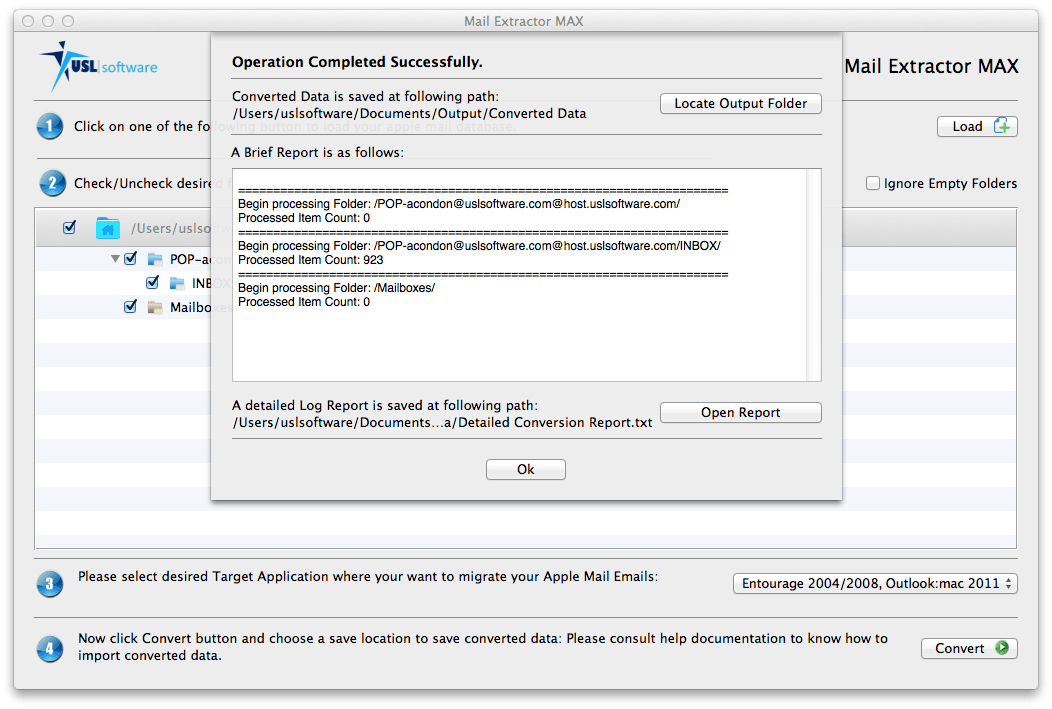
Congratulations! You just converted your Apple Mail data into Thunderbird files in mere 3 steps. USL Software has simplified this job considerably from other conventional tools or manual techniques. The auto-load option takes away a lot of pain and further enhances the accuracy of conversion.
Download the free trial setup. It will convert only ten items per folder, but you get to check out all the features in details.
The tutorial – How to convert Apple Mail to Thunderbird helps you migrate emails from Apple Mail / EMLX file to Mozilla Thunderbird Mail Database.
