How to convert Apple Mail to Postbox
Postbox is a great email client, and so is Apple Mail. They both have a large user base in Mac because of their unique features and friendly GUIs. However, one thing still eludes most people – how to convert Apple Mail to Postbox data during the client switch.
If you too are switching from Apple Mail to Postbox, you most probably would be wondering how to migrate your data most efficiently. Unfortunately, simply importing and exporting the data files doesn’t work because of the incompatibility of both clients with each others’ data files. But you can do one thing – convert Apple Mail to Postbox using a third-party tool called “Mail Extractor Max.”
I am going to show you a short tutorial on how to convert Apple Mail to Postbox using ‘Mail Extractor Max‘. Realize how easy and plain it can be. First, you need to download the tool here. You can follow along using just the free trial version for now.
Step By Step – How to convert Apple Mail to Postbox
1 – Load Data
The first step is to load your Apple Mail data, and you have two options to do that – Auto load and Open. Click on ‘Load‘ at the top to bring up these two options and choose the one that you want. ‘Auto-load‘ will get your data automatically loaded from Apple Mail database. ‘Open’ will let you manually locate “Apple Mail Mailbox Export” or “Apple Mail ‘Mail’ folder copied” from any location. The Auto load is highly recommended over the manual approach.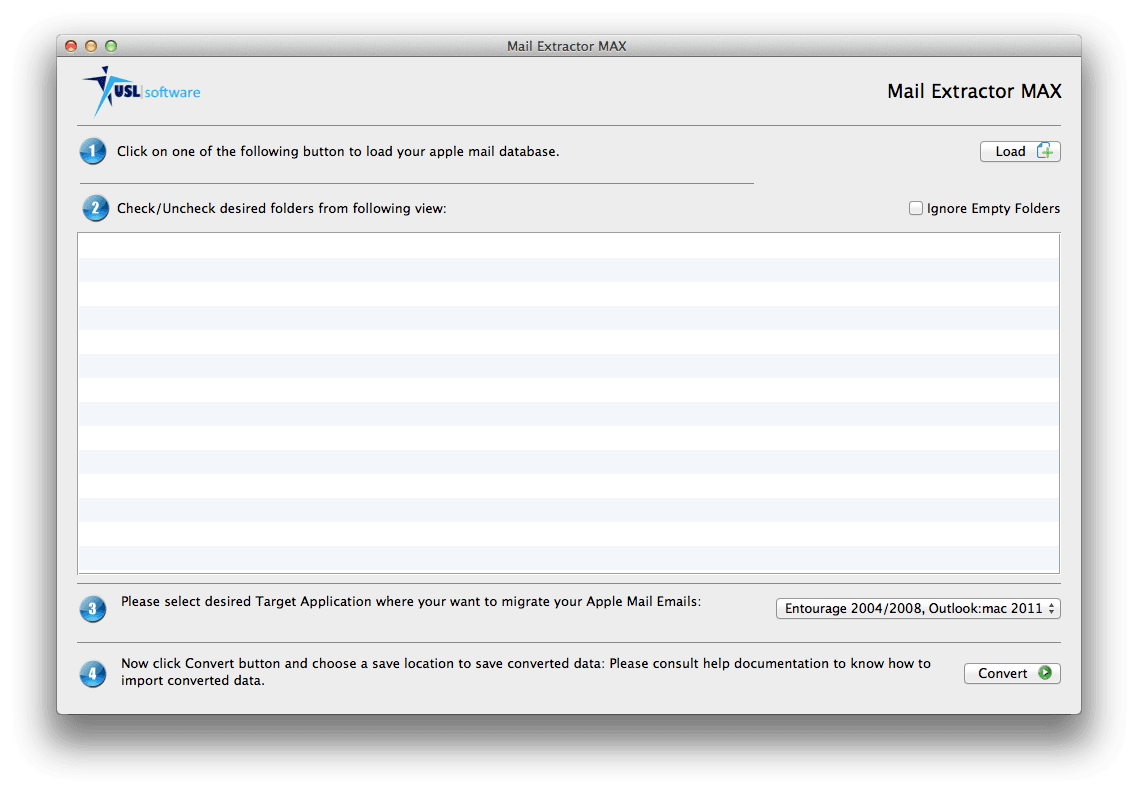

2 – Choose your folders for conversion
Once your have selected the database, the tool will display all the folders inside them. They are all selected for conversion by default. You can un-tick the ones you don’t want to convert. You can also tick the “ignore all empty folders” box to exclude any empty folder from output Postbox files.
3 – Choose output format
“Mail Extractor Max” allows converting Apple Mail to various formats such as Entourage 2004/2008, Mozilla Thunderbird, Outlook for Mac, Postbox, and so on. In this case, you have to choose “Thunderbird/Postbox Emails” as your output format to convert all Apple Mail data into the files compatible with Postbox. And then, click ‘Convert.’
This will get the tool started on the data extraction, and depending on the size of database you selected for conversion, it will take few minutes.
Download the free trial now and follow the tutorial – How to convert Apple Mail to Postbox.
