“Mail Extractor Max” – Replacing Obsolete EMLX to Thunderbird Migration with Far Better Approach!
EMLX to Thunderbird Converter
Have you been looking for a professional EMLX to Thunderbird converter to move your emails from Apple Mail to Thunderbird? You have come to the right article, and surprisingly, this is not about EMLX to Thunderbird conversion.
Ever since Apple Mail started using EMLX files to store individual emails instead of standard MBOX files, it’s been a struggle to move the data to other clients like Thunderbird. Since Thunderbird cannot import EMLX files (but can use standard MBOX files), users have been ever since looking for a tool to convert EMLX to Thunderbird format, whenever they have to move the data.
Sadly, that seldom goes according to the plan.
EMLX to Thunderbird Conversion
Without going into the details of how EMLX to Thunderbird conversion goes awry, let’s directly talk about another way to get it done, to move Apple Mail data to Thunderbird, in a far superior, accurate, quicker, and safer way.
For that you need “Mail Extractor Max,” an email migration application from USL Software. You can get the trial setup here and then simply follow the simple tutorial below. Note how it differs from EMLX file conversion and why it is superior.
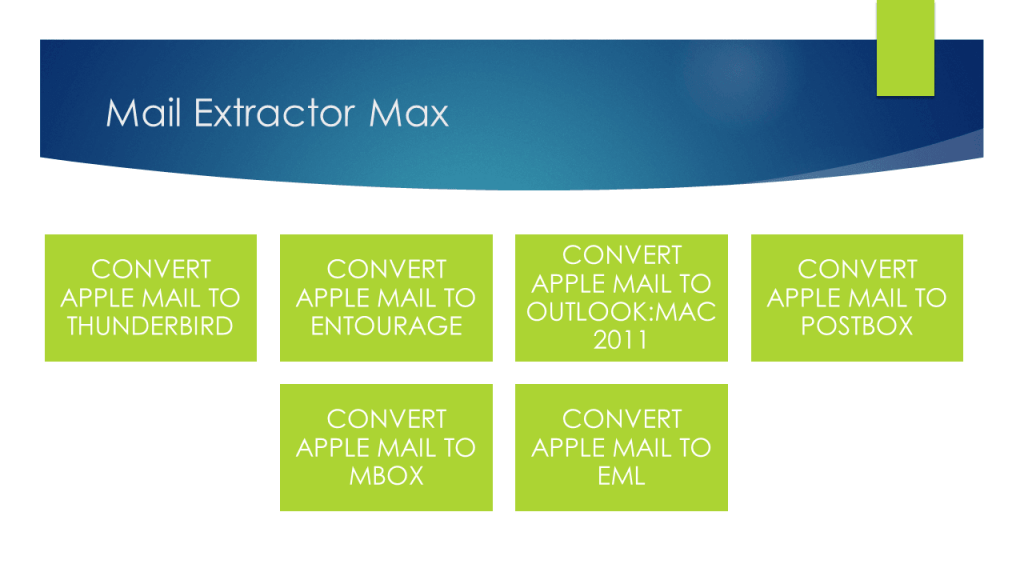
How to Convert EMLX to Thunderbird
- Step 1: Download it here. Install and launch.

- Step 2: Click on “Load.” You will get two options: Either choose to auto load the primary database of Apple Mail (called Profile) or choose another back up database from any location. And this here is why “Mail Extractor Max” is the best way to convert data because it doesn’t require EMLX files. It automatically picks up every form of file and data element from the main database directory for you.

- Step 3: After you chosen the database folder to convert, you will get them all displayed inside the preview section of the tool in their correct original hierarchy. You can manually “untick” any folder that you don’t want to convert. You can also ignore all empty folders in a single click by clicking the option given right above the folders.
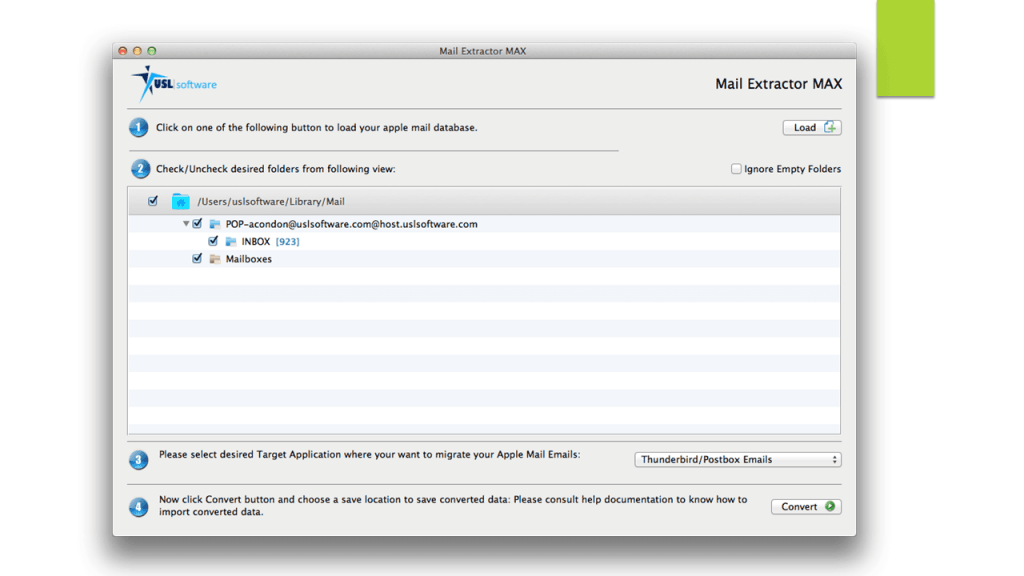
- Step 4: Now that all your folders and every element, metadata, and details along with them, are selected, the tool is ready for conversion. However, there is one final step to take: select your output or destination format. This is because “Mail Extractor Max” can convert Apple Mail to many more formats, not just Thunderbird, such as standard MBOX files, EML files, Postbox, Entourage, and Outlook for Mac.
- Step 5: After you have chosen the output format, Thunderbird in this case, simply press “Convert” button and wait.

EMLX to Thunderbird Migration Simplified
The tool begins convert everything from your selected Apple Mail database with precision. Once the conversion is over, you will get the confirmation window with the link to go to the output folder.
Now you are free to import the output Thunderbird files to the Thunderbird client.
You will not get any simpler method of moving Apple Mail data to Thunderbird than this. EMLX file conversion approach has been the most common and the least effective method. It’s time to get rid of and adopt “Mail Extractor Max’s much quicker, precise, and easier way for data export.
Get it today for EMLX to Thunderbird Conversion
Offered by USL Software, you also get the benefit of an expert based tech support that’s available around the clock. Any question you might have, any confusion you might want to clear up, or any unseen setback you might face during conversion relating to your particular case or database, don’t hesitate to get in touch with the support team.
The tool’s available in many different versions; from personal to household to small scale company to large enterprises. Get the one you prefer depending on how many machines you want to install it on.
But first get the trial version here, totally free of cost, without any locked or disabled features.
If you are looking for EMLX to Thunderbird converter, then try ‘Mail Extractor Max’ for better results.