Files used by email clients to store and archive information (like your emails and attachments) are entirely different from any other files such as audio and video.
PST and MBOX are two such email files, associated with Windows Outlook and Mac email clients (like Mac Mail) respectively. And they are complex.
MBOX is a general format now employed extensively by many email programs. PST is not. PST is a proprietary, though open, format by Microsoft. And it only runs only on Windows Outlook, which is the only client that creates the file as well to archive data.
So that brings us to the topic at hand. When and why do we need to convert PST to MBOX? And can it be done free?
What are the Reasons to Convert PST to MBOX?
Without going deeper, here are some reasons why we need to convert PST to MBOX:
1) You use both Mac and Windows computer, and often needs your local email data on both systems. Having different email clients on different platforms can make transferring email data a tedious process.
You cannot manually forward hundreds of emails from Windows Outlook to Mac Mail.
Here, you can archive the data into PST files, convert the files to MBOX, and then import the MBOX files to Mac Mail.
2) You, a Windows user, need to send a big chunk of emails to a Mac user. Sending PST files to a Mac user is no good because the user will not be able to view the content inside them, or do anything at all with them.
A Windows user has to first convert the PST file to MBOX file. MBOX file because it is a generic format, and the Mac user will more likely to be able to open that format than any other.
3) You are jumping ship.
It has been many years you used Windows (and Outlook), but now you are moving on to Mac. Such a shift could make the data shift intense and troubling. Several of GBs of your emails from Outlook will need a quick and efficient technique to move to Mac. And unlike the other two reasons above, this one includes the whole of the database, not just few hundred emails.
Converting PST to MBOX is the only way to get it right.
There can be other reasons as well to convert the files. But these three are the most common ones.
Now, we are moving on from the reasons for converting them to how to convert them. But we first need to talk about the free PST to MBOX converters.
PST to MBOX Free Converter
If you can find a good converter free, go with it. The chances of that happening are slim. Very few converters are free, and they are not suitable for migrating more than a few hundred emails.
Professional but free tools to convert these files do not exist because it is a challenge for developers to develop them. The complexity involved in converting data is huge. So naturally, launching free tools is hard.
For the same reason, free converters are likely to be incomplete tools. They can convert the files just fine, but that is not enough when you are exporting or migrating data. Many thing need to be taken care of.
And they are also always brimming with ads. Which makes the UIs even weaker than they already were.
A Professional PST to MBOX Converter
As a result, freely available programs are not recommended. Even if you have a small database to convert, it is better to go with professional tools because of the risk of data loss, data theft, malware, and such.
If you don’t know which one to go for, do not worry. You are at the right place.
USL Software is a well-known software solutions company, and their tool, called “PST Extractor Pro,” is excellent for this job at hand.
It is available under different licenses suiting different needs.
It is also available to download as a free trial version. The link is given below.
Here are the salient features of “PST Extractor Pro”:
- Intuitive and friendly Interface
- Accurately converts data without loss or corruption
- Allows multiple file conversion in one attempt
- Split large MBOX files
- Quick conversion
- preserves folder hierarchy
- converts non-English emails too
- 24×7 customer support
PST conversion is a difficult task. Some of the free PST to MBOX tools can do the job, but not well. And when it comes to email migration, a small hiccup can turn out to be a big disappointment.
Professionally developed tools, like “PST Extractor Pro,” is not only an excellent tool, but also cost-effective.
[button_green href=”http://www.pstextractorpro.com/download-now/” label=”Download Now”]
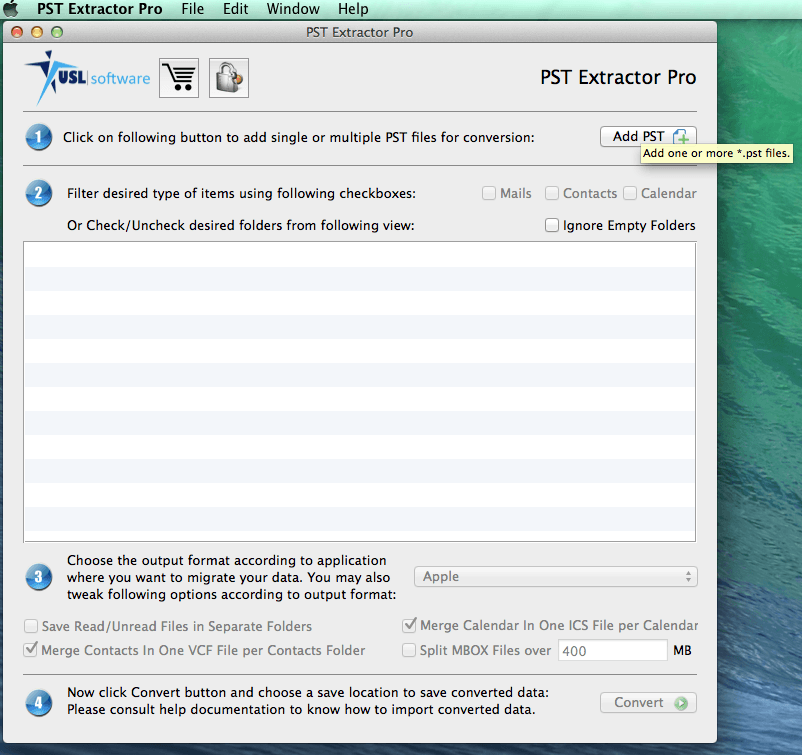
Download PST Extractor Pro for your evaluation. It can convert Microsoft Windows Outlook (PST Data file) to Apple Mail, Entourage Archive 2004/2008, Outlook:mac 2011, Mozilla Thunderbird, Postbox Emails, MBOX & EML file.
