If you wish to import Outlook OST to Windows Live Mail, you must go through the file conversion using a third-party application. You might know this seeing you are already reading this, that OST file is not directly import-able in Live Mail or any client for that matter, not even in Outlook Windows for which it is the native file.
Outlook OST to Windows Live Mail Migration
Converting OST to a format that Windows Live Mail can detect and import is not a clear-cut process. An ordinary converter must go through myriad of processing and after many manual inputs. Usually, this task can take up a lot of your time and you will still see plenty of errors with the output files.
“OST Extractor Pro” is the answer for that. It’s excellent and unified approach brings together everything you need without overwhelming the users and allowing a smooth and clean path for everyone. The tool works upon the foundation of sophisticated and precise logic that works with the information exhaustively, unlike other subpar converters that can leave out certain information.
Many components of OST files are not structured the same way in Windows Live Mail; therefore, it requires an advanced mechanics to get these items converted without any aberrations in them. “OST Extractor Pro” is exactly the kind of a tool that brings those advanced mechanics in such a way that does not make the task difficult. In fact, the interface layout is targeted at basic home users who do not need any in-depth technical knowledge, or even the surface-level info.
Anyone can begin converting OST files for Windows Live Mail (EML Files) straightway and will have no problem.
Keep in mind that ‘’OST Extractor Pro” can be used for other OST conversion needs as well, such as converting OST files to PST, Apple Mail, Thunderbird, Postbox, and MBOX files. Therefore, you must choose ‘EML’ from the list of output formats.
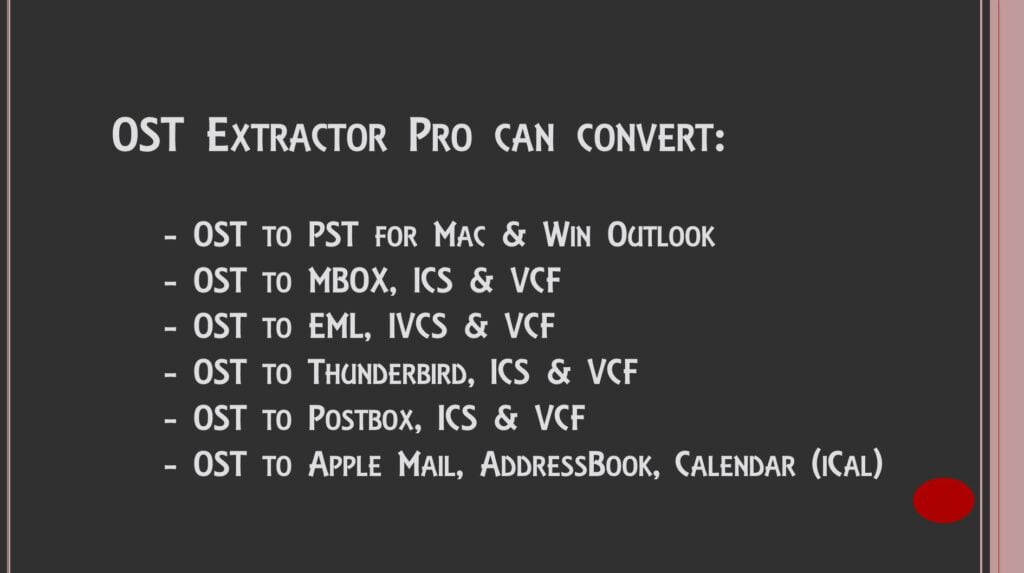
Here are couple of more relevant aspects of the tool you might like to know before downloading it:
- It comes in Mac and Windows version
- The setup file is very small, installation is quick, and it runs smoothly without any noticeable resource consumption
- It works fully on its own. No other utilities required, not even internet.
- There is batch conversion mode available.
- You can ignore all empty folders in a single click
- It supports Unicode text conversion, including from the headers, links, and email addresses
- The graphical images are converted with a specific algorithm, ensuring clean conversion of all images, graphs, icons, logos, etc.
OST file is a very complex file, within Windows Outlook itself, and is not meant for any such manual operations. But situations can sometimes call for OST conversion, such as in case of isolated and inaccessible OST files. Therefore, many converters fail to apprehend the complexity involved, resulting in errors and loss of information. Not “OST Extractor Pro.” It brings together all the essential components of a successful OST migration tool and integrates it within a brilliant, user-friendly interface.
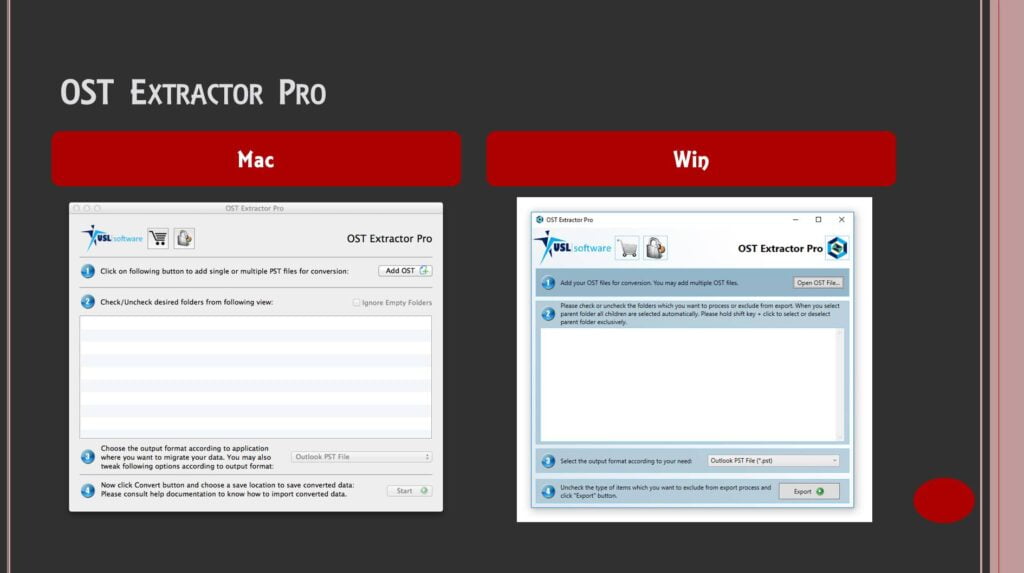
Download now at https://www.ostextractorpro.com/
Get in touch with the 24 x 7 support to know more about it, or download the free version for directly witnessing the proficiency the tool is known for bringing to the task of Outlook OST to Windows Live Mail migration.
