Convert EMLX to MBOX
Most users who want to convert Mac Mail data to other clients are looking for EMLX to MBOX converter. That sounds reasonable. Because EMLX is a file directly associated with Mac Mail.
But, surprisingly, it is not the best approach. Unknown to many, the best approach is to directly load data from ‘Mail’ folders, which is the identity folder for Mac Mail that is storing all your contents originally. By converting directly from the identity folder, you go past many of the usual problems faced with data export. Even the best of EMLX to MBOX converter can falter trying to convert data from EMLX files.
The issue is to find such a tool that can help you do just that with ease and accuracy.
The good news? There is now one. It’s called “Mail Extractor Max” and is brought to you by one of the most renowned names in email migration circle, USL Software.
Convert EMLX to MBOX – Mail Extractor Max
USL Software is behind many of the top solutions for email migration, used by thousands of users and companies to transfer their large Mac Mail databases. This same company now brings Mail Extractor Max to you, to simplify the email migration from Mac Mail to other clients.
So, what exactly is this tool and how it makes the job much more accurate and safer for you?
It’s a tool that offers a direct loading option for ‘Mail’ folder. It works like this:
Click ‘load’ at the top of the screen.
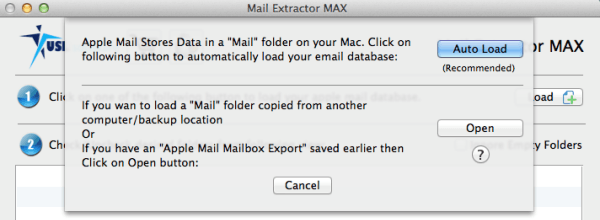
It offers two options. One is for manually loading MBOX files from any location. The second option is what you are going to need if you need to convert EMLX to MBOX.
This second option is called ‘Auto-load’ for a reason. When you click it, the tool automatically looks for the identity folder for Apple Mail and loads everything up for you in minutes. Then it displays the entire database to you and you are free to choose which folders you want to convert.
The last step is simply to choose the output file you want. Since MBOX is a generic file format for many email clients in Mac (even for some in Windows and Linux), many users choose ‘Mbox’.
Many such features take the tool into an entirely different category. It is no more just a file converter that takes one file as input and gives another file as an output. Through features such as described above, it has earned the label as the best Mac Mail data migration program.
The developers at USL Software were considerate of the users’ demands, needs, and the problems and has offered them an easy way out. No need to archive data to some file. No need to convert each file individually. No need to worry about data integrity. No need to worry about losing precious time and hampering productivity. Get all features all in one place, and convert data like a professional.
If you have any questions, you can reach to an award-winning customer team 24×7 that will help you instantly.
You can also download the free setup from the links given below. And then start using the tool straightaway without any hassle of activation or setup or configuration. It will work in trial mode without activation and will you every chance you need to try out the features before actually making up your mind to buy the full version to convert emlx to mbox.
