Apple Mail MBOX to Standard MBOX Conversion
So you want to convert your Apple Mail MBOX to standard MBOX, but not sure how to? You have come to the exact place where you will find the perfect solution below.
But this task can be quite confusing for many users, before even trying. It’s the basic concept of data files and how email clients function that can be complicated to grasp. Don’t worry, the solution offered below doesn’t require you to understand anything. But for the sake of information, here’s a bit of an introduction to what Apple Mail MBOX to Standard MBOX conversion means.
What is MBOX?
MBOX is a mailbox file used primarily for storing email related data. Even Google allows users to takeout/download their data into MBOX files. It was first introduced by Apple Mail for storing your mails.
However, after the 1st edition of ‘Mail’, Apple used EMLX files for storing individual messages for faster index searching. These EMLX are stored inside the folders that have .mbox as extension. But the truth is, Apple Mail does not use the standard MBOX file anymore. The folders simply have .mbox at the end of their names.
This pushes users to archive their Apple Mail data into MBOX files for backup or other reasons.
And this is where this article comes into the picture. If you want to convert Apple Mail MBOX to standard MBOX files easily and quickly.
here’s what you should do:
- You’d need to download “Mail Extractor Max.” You can get the setup her and install it within few minutes.

- Launch the tool, click on “Load” and choose ‘Auto-load’ to load your Apple Mail database directly.
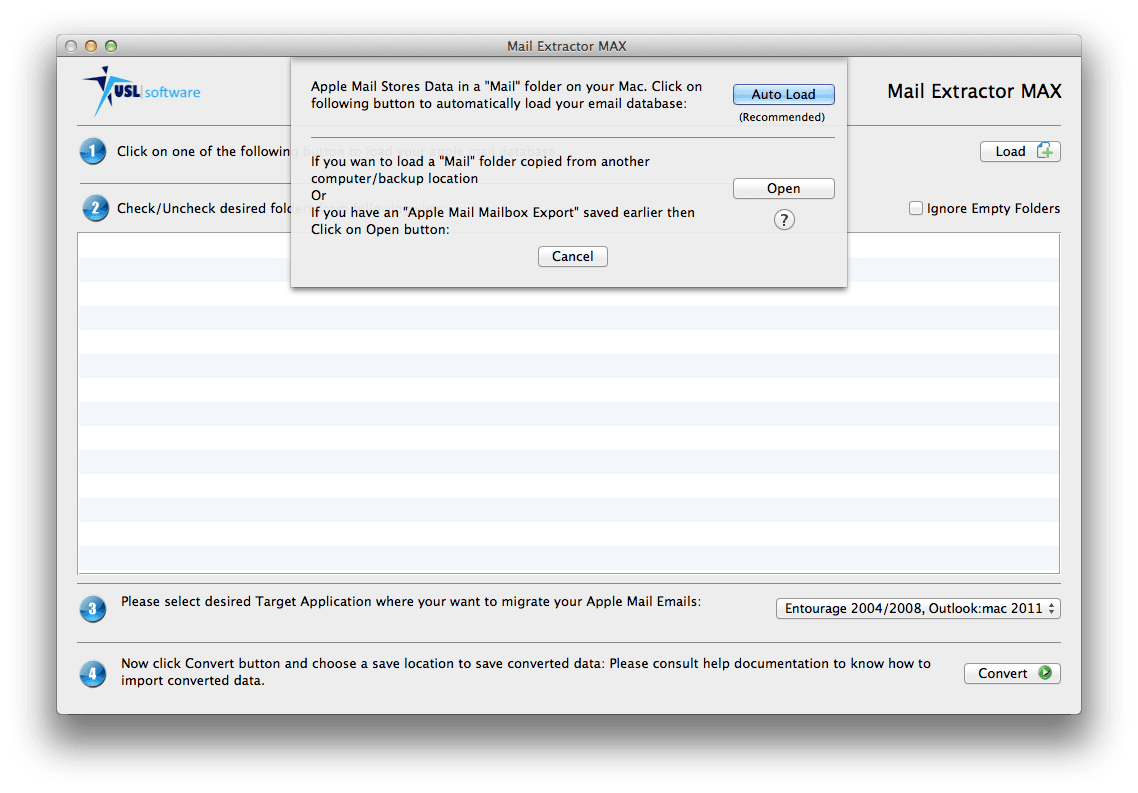
- Click the folders you wish to convert and un-mark the ones you don’t.

- Choose “MBOX” from the list of output formats available and click ‘convert’.

If you’ll compare this with other Apple Mail MBOX to Standard MBOX conversion methods or tools, you’d realize that they don’t even come close. In just 4 simple steps, you have converted your Apple Mail database to Standard MBOX files without any issues.
And the fact that the tool is capable of converting each and every single element without exception with a quick speed, makes it even more impressive.
Convert Apple Mail MBOX to Standard MBOX
Email these days contains items like images, attachments, metadata, and much more. All these items can sometimes be tricky for a traditional tool to pick, extract, and convert from input to output. This is effectively fixed by the cutting-edge algorithms used in “Mail Extractor Max” that goes through every crate in Apple Mail and make sure everything is properly converted.
All of this is complemented by a wonderfully stitched interface targeted towards all kinds of users with or without the experience of email migration. All the features are intuitive to apply and the entire tool is self-explanatory.
The converted MBOX files are standard MBOX file that you can use anywhere that supports this format (such as Thunderbird).
The tool runs in Mac OS X (10.0 or higher) and is very quick, stable, and smooth without any bugs or glitches.
There is also 24×7 customer support for those who require any help. USL Software also offers the free trial version of the tool to evaluate its performance. It also updates the tool regularly to maintain with the ever changing world of email clients and email data files.
So, without wasting much time, get the free trial version now and start converting Apple Mail MBOX to Standard MBOX files.
